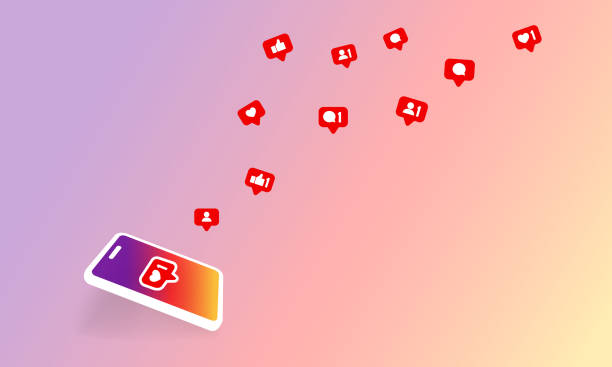
Guide on How to Tell If Someone Blocked You On Instagram
Instagram has been among the most popular social media
websites where people stay connected. Through Instagram, one can follow and
keep track of their favorite people, friends, family, and even colleagues
without the need to make physical contact. While it is a great platform to
connect people, users are also able to block others to simply avoid them. If
you’ve noticed lesser views or follows on your Instagram page, you’ve probably
been blocked. Here’s how you would know if a person has blocked you on Instagram.
Searching on Instagram
One of the fastest and easiest ways to know if someone has blocked you on Instagram is to simply search and check out their profile. If the other person has blocked you on Instagram, you won’t be able to access his or her posts, photos, and other activities on the profile. If it’s a private account, you’ll get a message that states the account is private and you are not blocked. In this case, all you have to do is send a request for access to their profile to view their activities.
On the other hand, if you notice that the other person has some posts made during a specific day but you are not able to see those posts, there is a possibility that the other person has used settings to prevent you from seeing what they have posted.
Should the other person’s account not be shown in your
search, it is either deactivated or may have already been deleted. There are
several reasons for getting deleted or deactivated and sometimes it may be done
by other people. If this happens, you must notify the other person of what has
happened to his or her account.
Check messages
Just like most social media websites, if you are blocked by a person who used to be among your friends in your profile, you’ll no longer see their messages as the platform will hide them. simply check your chat records and look for your conversations or chats with the other person. If you no longer can access the contents of your chat then you’re blocked by the other person.
Also, you can check from group chats to see if their
messages are still posted. In case you still see their messages on a group chat
but cannot see their messages from your private chat with the other person then
it is likely that the other person has only blocked you and not the others.
Check your profile
Another way to ascertain if someone has blocked you on
Instagram is to simply refer to your profile. Instagram, will not delete old
comments as well as tags on a post or photo if in case you are blocked. To
check if you have been blocked, go to the post where you can see the other
person’s comment or tag. Click the link to their profile from the comment or
tag. If it leads you to a profile where you are not able to see photos or
activities then you are blocked by the other persons.
Using other Instagram accounts
If all the methods stated above don’t seem to work for
you, or if they’re not too convincing, you can also try looking the other
person up on Instagram using another account. This method is also the same as
having another person look at their account on your behalf. If all looks fine
on the other accounts but not on yours then you have been blocked.
Searching in the browser
In this regard, you may want to have an idea of the username of the other person on Instagram. Go to any browser and type in Instagram.com/username, with the ‘username’ as their actual username on Instagram, and hit enter. Immediately you will find an error message like “Sorry, this page is not available” which means that you have already been blocked by the other person.
To double-check if the other person is just deactivated
or deleted, log out of your Instagram account and do the same process of
searching their username. If you see their profile while being logged out of
Instagram then you’re blocked. If not, the account has probably been deleted or
deactivated – which you should notify the other person about if this is the
case.
Follow the other person
Another way to determine if you are blocked by another person is to follow them. Once you click ‘follow’, you’ll either get a positive result or a negative one. The negative one or rejected follow means that you are already blocked. All follow that you’ll be making toward the other person who has blocked you will automatically be denied. Also, they won’t be able to know that you have tried.
Once you get blocked by someone on Instagram, you don’t
have to panic right away. Make sure to check the most convenient method from
the list to see if it is a case of blocking or deletion. In case the account
has been deactivated or deleted, it is a must that you inform the other person
right away. If it’s a case of a blocked account, you may want to reflect on why
the other person has blocked you. After you have identified the issue with the
other person, try to email, call or have a common friend relay an invitation to
their profile.